Here are some great tips on how to perform your own SEO website audit:
- First Impressions & Understanding Your Audience Behaviour – It may seem pretty obvious that audiences are a vital aspect to any website, but unless you enter into the minds of how your audiences view and navigate through your site, you may not be maximising your audience engagement and conversion rates.Ultimately you want to guide your audiences to relevant sections of your website which may seem simple, but unless a shift on usability is focused on you’ll find audiences quickly clicking the ‘back’ button or leaving your website earlier than expected or intended.
Perhaps the contact us button is not easily found? Maybe the amount of links on your site confuses viewers? Is your written and visual content difficult for your target audiences to understand? Don’t be afraid to ask your specific target audiences for feedback on your site, ask your viewers questions on how they find navigating your site, do they understand the point and purpose of your site? What changes would they suggest in making it easier to locate important aspects to your site?
Ask yourself the question, how do my competitors compare against your website? What are they doing better than you can adopt on your own website? These are some important questions that can improve how audiences approach, understand and navigate through your site. - Accessibility/Crawlability -Test your website, turn off JavaScript, Cookies and CSS to see how the website is being rendered; does it still show the content? Be sure to check out the robots.txt file to ensure your allowing robots to crawl your website and use the crawl test on SEOmoz’s site to check if your website is crawlable.
Another idea is by typing into Google cache:your website.com and click “text only version” to see a real time snapshot of what your website looked like to Google when it was last crawled.
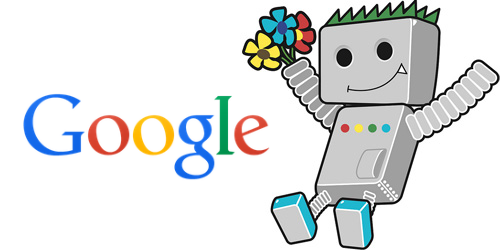
- Google Health Check – Even websites need a doctor sometimes, perform some of the following to check on the status of your website,
- Site search: site:your website.com – If you have 1000 pages on your website and only 50 are indexed, then you have a problem that requires further investigation.
- Brand searches of your company name. Does your website rank for its own name?
- Look at your Google cache and pay attention to your important pages to see if your content is visible.
- Duplicate Content -Having two or pages internally with the same content, is not only confusing for your audience but also for your Google and Bing web index. Search for content strings by taking a snippet of your content, place it within quotations in Google and if your website is being found with more than one result and/or same content is being displayed in Google, then you duplicate content issues to address. Otherwise, you are good to go.
In addition, you might like to check your Google/Bing index results for both non-www vs www versions of your website and ensure there are no duplicate URL issues. This will cause confusion on the part of search engines.
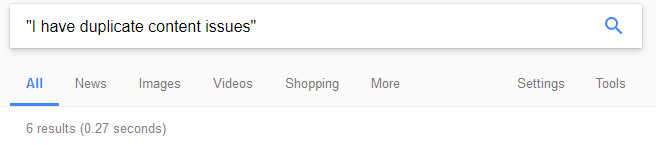
- Website URLs – You need to ensure that your website only has one URL per page. This is usually an issue for large websites where you have filters associated to a URL.For example, your products page would load up like:
www.yourwebsite.com/products.phpThen the user wants to sort the products by most expensive to least expensive and the URL changes to:
www.yourwebsite.com/products.php?price=descendingThen the web user wants to see more results, and clicks 50 (default page only shows 10), then the URL changes again to:
www.yourwebsite.com/products.php?price=descending&show=50What do you need to do? Install a canonical to the primary version. To do this perfectly, all versions except the canonical page itself will insert this html tag inside the <head></head> section of a website:
<link rel=”canonical” href=”http://www.yourwebsite.com/products.php” /> - Title Tags – Make sure each page in your website contain unique title tags which are short & descriptive.
- Content Review -Take the time to write your own unique content on every page including product pages. May sound tedious but unique content will give your website its own personality and edge over those who simply copied or used supplier provider content.
- Meta Descriptions -Meta descriptions are a great opportunity to write an effective block of text that contains a brief description of what the page is about and encourages users to click your ad even if your not ranking in first or second place. Remember to add a call to action too.
- Redirects –Redirecting because of a road works or closure can be annoying and makes travelling longer and confusing. The same applies to websites that contain unnecessary server redirects. For example, your internal links may contain uppercase or symbols that cause your server to perform redirects.Using the same previous URL product page mentioned in Tip 5, www.yourwebsite.com/PRODUCTS.php causes the server to redirect back to www.yourwebsite.com/products.php. This causes issues with page speed and server load. All internal links should avoid one or more redirects each and every time an internal web page is requested.
- Internal Linking – Three simple yet vital points,
- Link correctly
- Avoid redirects
- Keep internal links to a minimum
- Geo-Location -Check that your IP address is the right address for your targeted location. If your target market is Australia, make sure you have a Domain ending with .au and that the site is hosted in Australia.
- External Linking –Finding relevant and authoritative sources to link to you is very important. Check for broken links to your website and redirect any 404 errors that may prevent your website from maximising its own domain authority. Try to encourage your external link partners to link to the right sections on your website and spread out your domain authority to pages where it makes sense to do so.
- Page Speed -To avoid unnecessary bounce rates, look through and test your website to ensure there are no bulky pages (long loading time), poorly formatted code, large images that have been manually scaled down, too many images and other coding issues that could be holding up your page loading speeds. One of my favourite tools to test and check your code (per page basis) is https://validator.w3.org/
- Mobile Optimised –Does your website work correctly on mobile devices? Is it 100% responsive for different types and brands of devices? iPads IOS, iPhone, Androids etc.
- Google Analytics – Google Analytics code installed on every page of your website is vital in monitoring your sites progress and dominance on the Internet.
These simple and reliable tips make considerable differences between a website that has been optimised correctly for SEO and one that struggles to gain authority and search engine visibility. There are many more tips that we could of added, but we believe these to be among some of the most important and noteworthy.
Below are some of our favourite analysis tools at Omega Digital:
- https://www.google.com/webmasters/tools – website analysis & Bing Webmaster Toiols.
- https://www.screamingfrog.co.uk/ – crawling your website.
- https://ahrefs.com/ – checking external links.
- http://www.siteliner.com/ – detecting duplicate content.
- https://validator.w3.org/ – validating your code and checking for coding errors.





