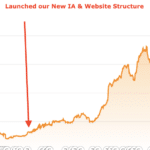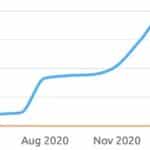What are subdomains and subfolders?
We need to define subdomains and subfolders in order to understand how they affect SEO. Sub-domains are folders that contains website files. Subdirectories are folders contained within the main ROOT directory (such as http://www.domain.com/blog ). Subdomains are basically child domains that are part of a primary domain (such as http://blog.domain.com/).
The choice between creating subdomains or subfolders will depend on how you are producing content. If you are producing content for your business or for a personal blogging website, our recommendation would be to use a subfolder especially, if you want the websites content itself to be attributed to the actual domain.
Managing a subdomain is essentially the same as managing a second website, so keep that in mind when deciding whether or not your content needs to be on a subdomain.
Technically, Google treats both equally (Watch https://www.youtube.com/watch?v=uJGDyAN9g-g), however the backlink structure created by each is significantly different. From an SEO perspective, the number of links to content in subfolders would have a greater cumulative effect on the primary domain than if those links were spread across multiple subdomains (not having an effect on the primary domain).
Examples of when to choose a subdomains or subfolders
Here’s an example: if you’ve got a blog about ‘top three tips for cleaning a house’ and you want that article to show up in the search engines, or to be found on Google, and to be treated as though it’s your content, then it’s the best way to do it on a (/blog/top-three-tips-cleaning-house/) sub folder structure. What happens is, if it’s on a subdomain it will actually be seen as an entirely different domain, thus any links your content produces are solely acquired for that respective subdomain.
The second example would be a website that utilises different languages. You may choose /en for English for example (we recommend using the official country codes, see https://en.wikipedia.org/wiki/ISO_3166-1 for more information). In that case it may not make a lot of sense to put it into a subfolder because you want the content to stand alone. In other words, you have may have your preferred/targeted country like https://domain.com/ (English) and you also have a Spanish variation of the website like es.domain.com/ which would be seen as your dedicated Spanish version of the website. Subdomains are recommended when you want the content to stand alone within its own domain, whereas the content will be seen as part of that domain when you use a subfolder.
Our preferred way of handling situations like this, is identical to how Google implements their language variation and domain strategy. I.E
https://www.google.es
https://www.google.com.au
https://www.google.gr/
These parent domains are targeting each respective country. I.E https://www.google.gr/ is targeting Greece, https://www.google.es is better used in Spain and of course, https://www.google.com.au is better to rank in Australia as these domain extensions make sense to those who are looking for content in their language and country.
While this strategy is our preferred option, it does require a lot more work than simply using sub domains. For example:
- Additional hosting fees
- Additional webmasters/developers may be required.
Associate your own content with your domain
If you’ve got a blog, you want to have that content seen as part of your domain, then I can’t say it strong enough that you definitely want to have your blog in a subfolder.
If you start your own blog on WordPress.com because you are unable to build your website or get developer help, then the URL will look something like this: andrewsblog.wordpress.com. That content will be seen as standalone, because WordPress uses andrewsblog.wordpress.com to avoid attributing the content you produce to their parent domain (https://wordpress.com). If they used a subfolder, they would have so much content ranging from someone talking about cars to food to fashion to travel, and it just becomes a mess from an organisational and SEO point of view. IT would also dilute and decrease their purpose, relevancy and message to sell their particular services etc.
Think before you choose a free blogging platform
Think before you sign up to these services. I recommend getting your own website if you want to start a blog about a particular topic. It doesn’t cost much to get a blog up these days with your domain yourblog.com. You can buy a domain name via Crazy Domains and install WordPress with one click. I definitely recommend going out and spending $200-$500 registering your own domain so that all the content you produced is strictly yours and if you decide to monetise it down the track, it is relatively a simple process.
OUR PERSPECTIVE IS, YOUR CONTENT, IS YOUR CONTENT
How Facebook and Instagram handle content
Facebook and Instagram don’t actually produce content. These platforms rely on users to produce content, so it makes sense for them to use subfolders as their identity and purpose is YOU. If you actually type a business name into Facebook, you notice that facebook.com next to the business name pops up. It makes sense for Facebook to have that because it does increase their visibility on search engines, even though at this stage in their business journey, it’s not really something worry about.
Facebook are not content producers thus, they’re more like a telephone that provides a communications tool, so they rely on the fact that we are content creators. Their whole business model relies on us producing content and engaging with their platform and have huge amount of resources dedicated to moderating it and it just does not make sense to have andrewglyntzos.facebook.com for their particular business model. The same applies for Instagram and Twitter.
The big take away is really understanding what makes sense for your business model and approach to producing content. All websites/businesses should be producing content in 2018, but how they do that, may vary from one business to another.
Please reach out to us at Omega Digital if you have any questions, especially to hear about your unique business environment and we may be able to advise you on the best way to manage your content moving forward.
We want your questions. Please leave a comment about this article, about your business or any other questions you may have surrounding SEO & Social Media.
We would love a share too if you feel as though it would help someone else;)
Watch one of our latest videos here: