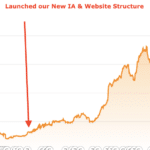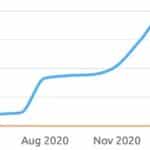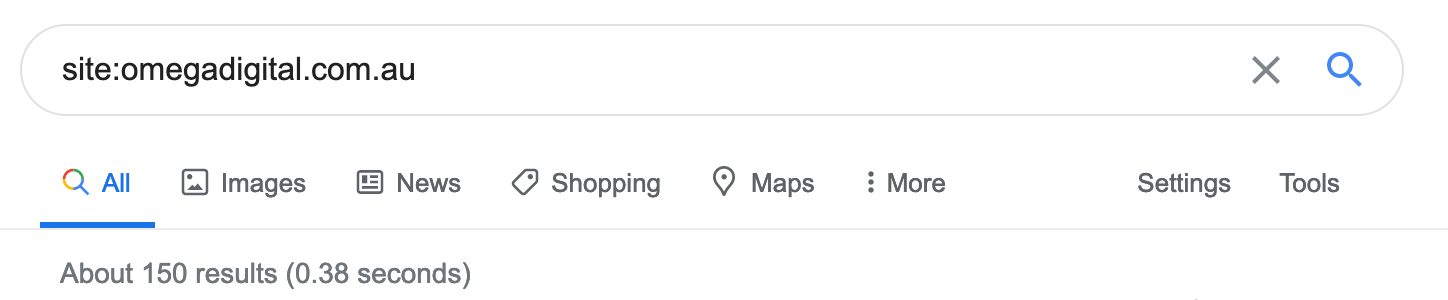The quickest way to submit your website to Google is via Google Search Console.
This process also applies to (primarily) web pages, rather than entire websites but I have tried this method and it works great.
Note: To first check whether your website is even indexed in Google (as it may already be), type in the following command followed by your website (www not necessary):
site:yourwebsite.com.au
It is worth noting that the number of results will not always be 100% accurate at all times but you should have a rough estimate of how many pages you on your current website make sure it is consistent with the number of results being shown by Google.
Remember – Google Crawling your website does not equal indexing. There are many reasons why Google will/can not index your website. Some issues are, duplicate content, thin or low quality content, canonicals, no index tags and other minor to major technical coding problems.
If your website is not showing up using the site: command in Google, please follow these easy to read steps to submit your website to Google:
-
-
- Click the following link: https://search.google.com/search-console, we suggest logging in with a Google @gmail.com email account. If you don’t have one, set one up here.
- Once logged in, you will need to verify to Google that you own the property. There are two ways to do this but first click “add property” in the upper left-hand corner of the screen:

- The quickest and easiest way to verify that you own your website is the URL Prefix option.
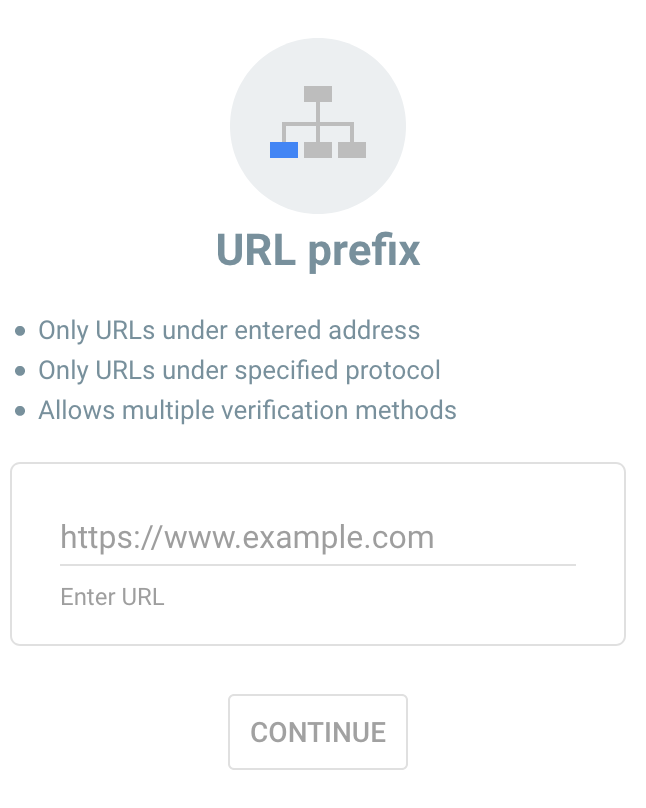
URL Prefix is the quickest way to verify your website in Google Search Console Verify your website in Google Search Console
- HTML upload to your ROOT directory is the easiest way to verify you own the website and our recommendation.
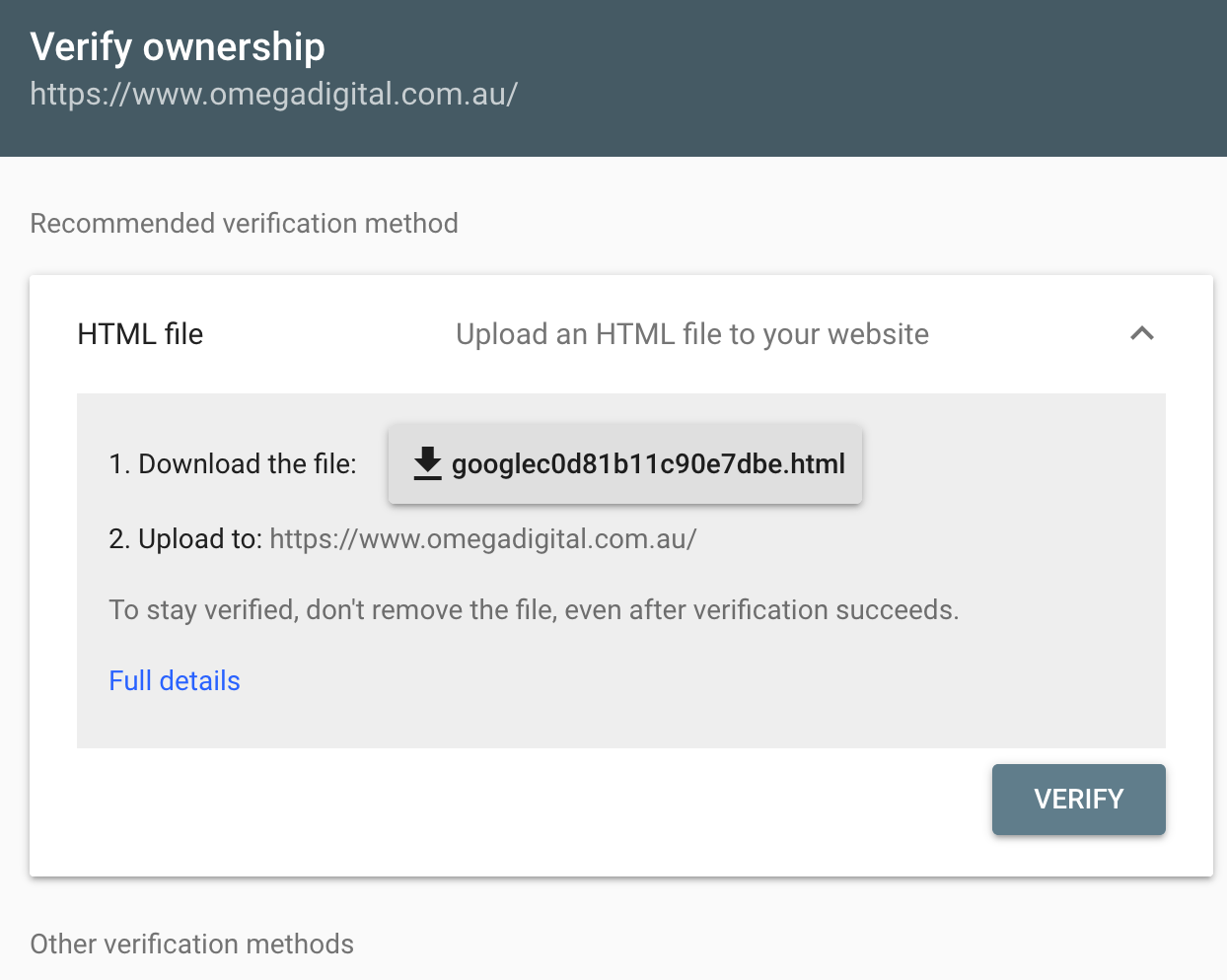
HTML verification is our preference when verifying your domain in Google Search Console - Once verified Add your website to Google search console via the box at the very top of your screen
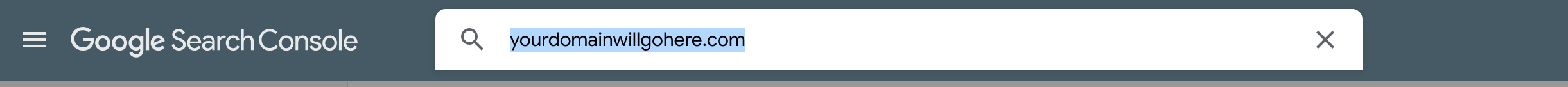
- Once your domain is verified and submitted to the box above (choose your domain preference WWW or without the WWW), select the “Request Indexing”
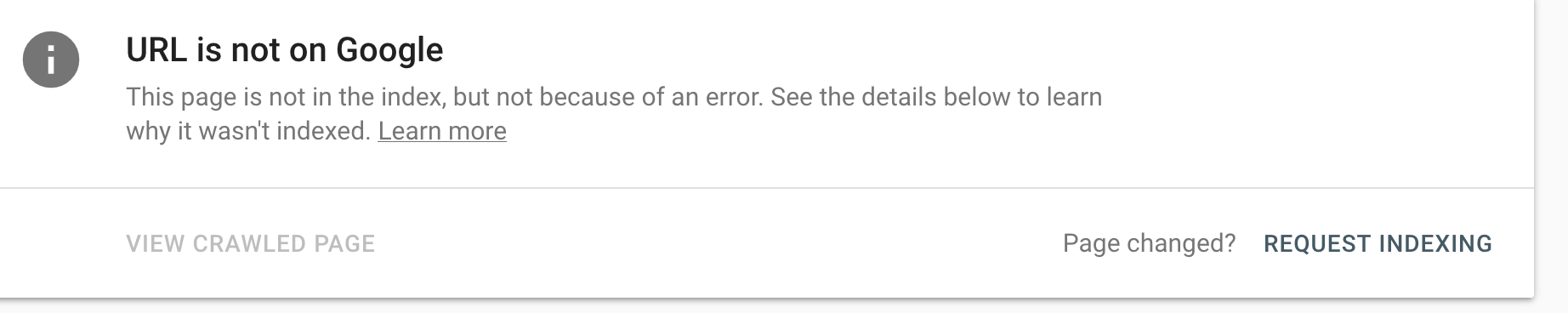
Once you select “Request Indexing” – you will see the below screen “Testing if live URL can be indexed”

- If your website is all OK, you should receive the following message from Google and it is now in their hands.
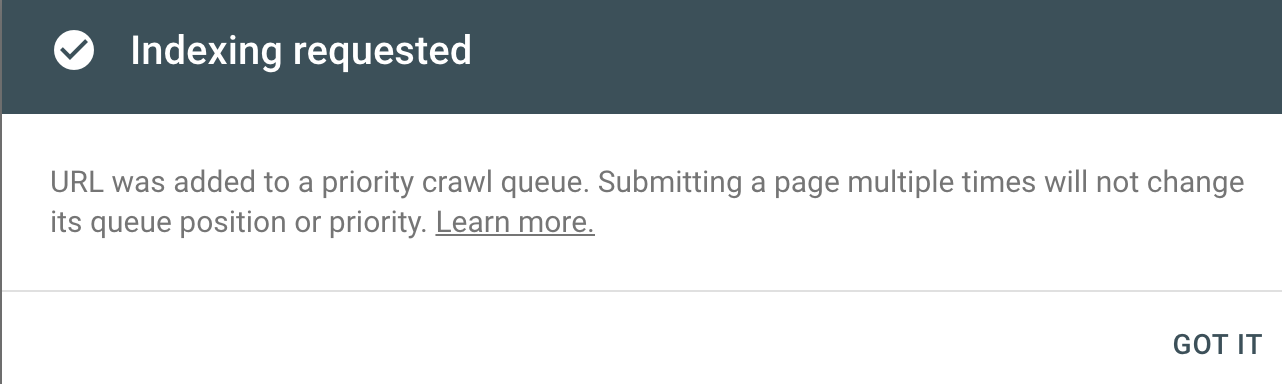
Google indexing request officially submitted
Other things you can do to help your website get index and crawled quickly are:
-
- Submit an XML sitemap to Google Search console – https://search.google.com/search-console/sitemaps

- Build Australian citation links to your website. For e.g. Yellow Pages, Hotfrog, Truelocal and others.
- Make sure your robots.txt is not blocking Google and other bots – Learn more about robots.txt
- Reach out to us here and we may be able to help you solve this issue.
- Submit an XML sitemap to Google Search console – https://search.google.com/search-console/sitemaps
-